Creating tenants
To create an tenant in Saascannon, navigate to the saascannon dashboard (opens in a new tab) and click the "Create a tenant" button at the top of the screen.
You will be presented with a popup form which will require a name, display name and region to be selected. Once you have filled these in, you can select "Create" and your tenant will be created.
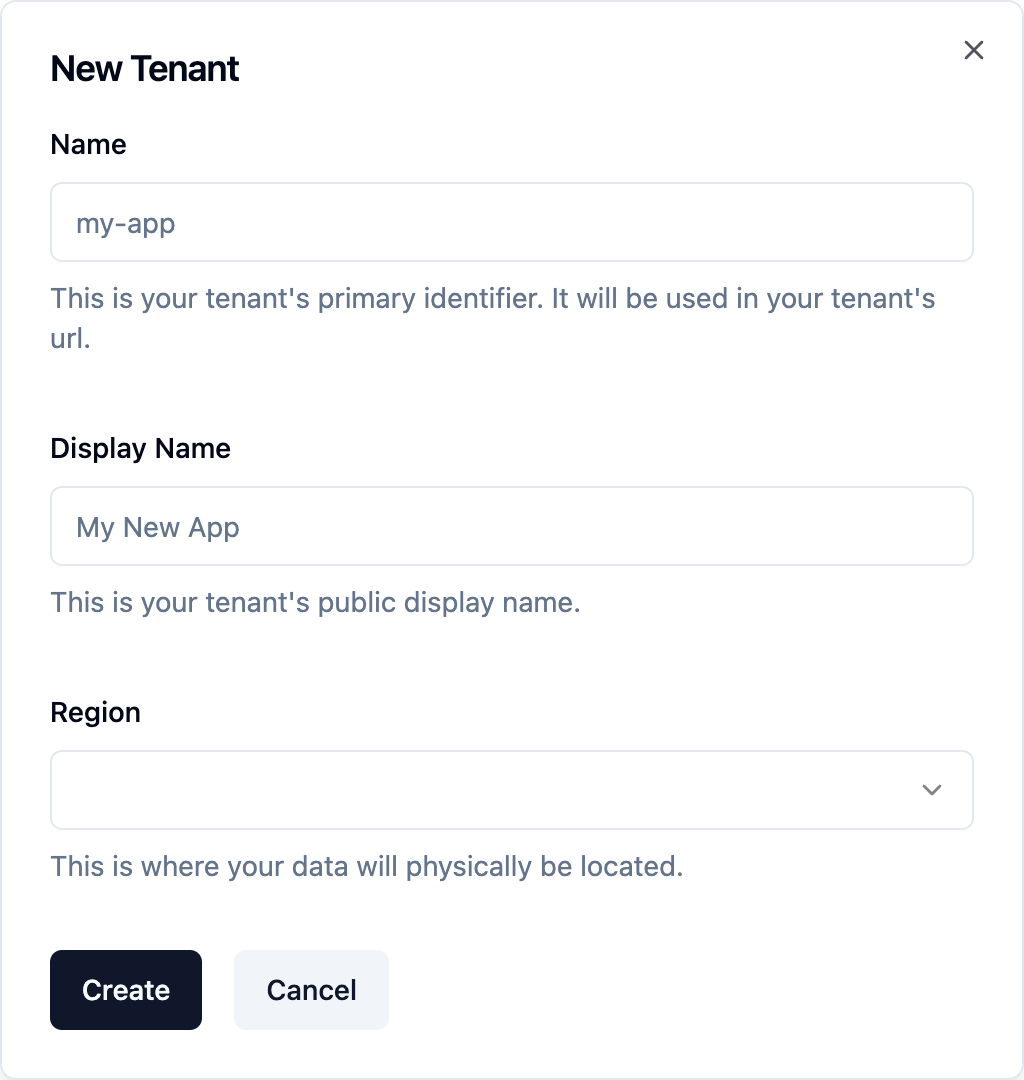
Choosing a name
Tenant names are identifiers for your tenant and will be used in urls. For example, if you chose to call your tenant "my-app" with a UK region, your tenant domain might be https://my-app.uks-1.saascannon.app.
Please note that tenant names cannot be changed so pick one that you are happy with.
Choosing a display name
Your tenant display name is an editable name shown on user facing user interfaces such as your tenant login form. Pick something that your users will be familiar with like your product name.
Choosing a region
Choosing a region for most developers will come down to picking where most of your users are likely to be as this will give them the best experience. For businesses with specific legal requirements, you may require a specific region to satisy these needs.
Tenants can only have one region and the region cannot be changed.